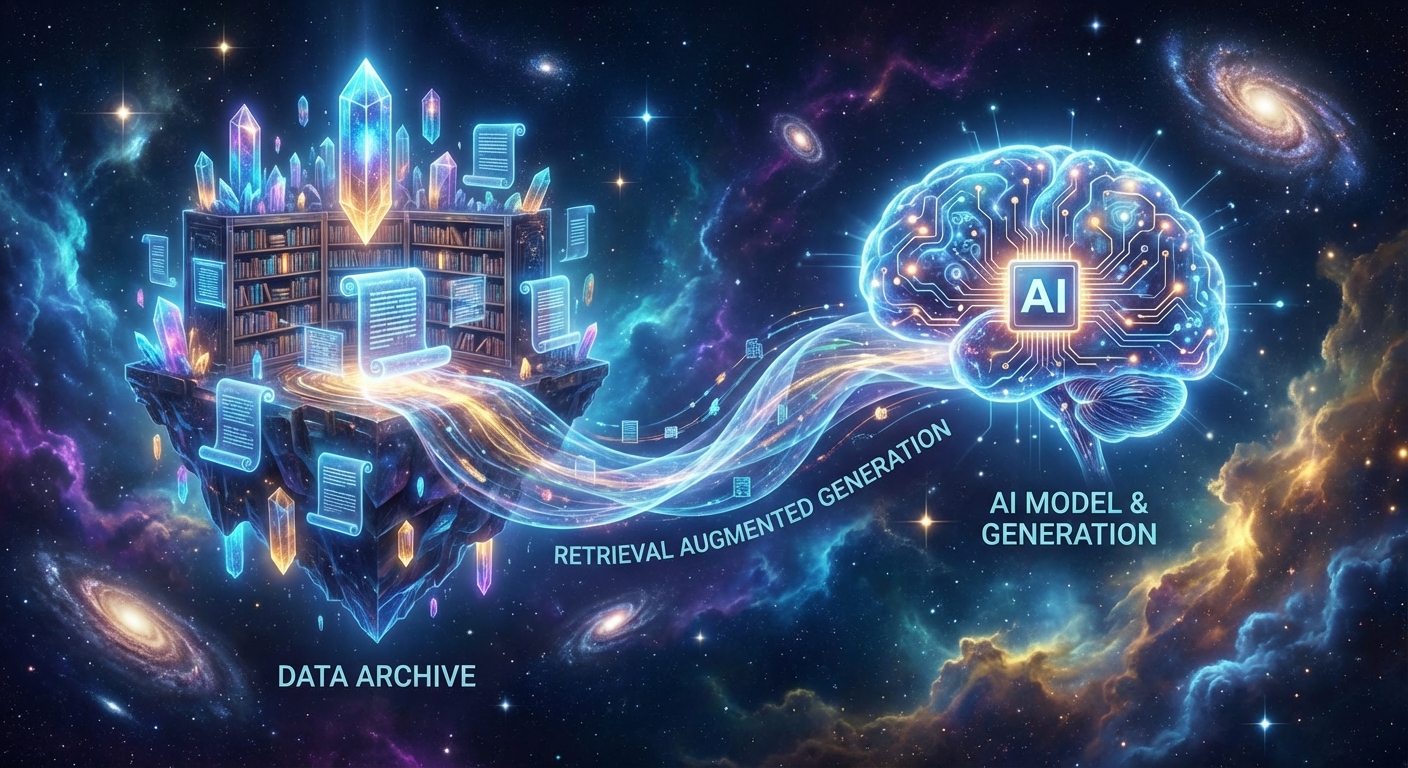This is the "knowledge gap." Models like GPT-4 and Claude are brilliant, but they are brilliant generalists. They know everything about the history of the Roman Empire but nothing about your Q3 sales projections.
Enter RAG (Retrieval-Augmented Generation). If you are building on the "Ai Prepared" platform, this is the acronym you need to know. It is the architecture that stops AI from guessing and forces it to look at your actual data before it speaks.
The Analogy: Gandalf and the Archives
Let's explain RAG using the best scene in The Fellowship of the Ring.
Imagine the AI model (GPT-4, Claude, etc.) is Gandalf. Gandalf is incredibly wise. He knows the history of Middle Earth, the languages of Elves, and how to make fireworks. He is a "General Purpose" model.
But when he sees Bilbo's magic ring, he doesn't know for a fact if it's Sauron's One Ring. If you forced him to answer right there in Bag End, he might guess. That's a hallucination.
So, what does he do? He performs a RAG workflow.
- Retrieval: Gandalf leaves the Shire and rides to Minas Tirith. He goes into the dusty basement archives and hunts for one specific scroll (Isildur's account).
- Augmentation: He reads that specific scroll. He now has "context" he didn't have before.
- Generation: He rides back to Frodo and gives the definitive answer: "Yes, this is the One Ring, throw it in the fire to check for text."
A RAG system is just a script that forces your AI to ride to Minas Tirith (your database) before it answers the user.
Building a RAG System: The High-Level Stack
If you're an organization looking to implement this, you don't just "turn on RAG." You build a pipeline. Here is the standard recipe we see working in 2025:
- The Ingestion Layer: You need a script to read your messy data (PDFs, Docx, SQL) and clean it.
- The "Chunker": You can't feed a whole book to an AI at once (usually). You break text into small "chunks"—paragraphs or pages.
- The Vector Database: This is the new critical piece of tech. You turn your text chunks into numbers (embeddings) and store them in a database like Pinecone, Weaviate, or Chroma. This allows the system to search by meaning, not just keywords.
- The Orchestrator: Tools like LangChain or LlamaIndex glue this all together, managing the flow of data between your database and the AI.
The Battle of the "Brains": Which AI Should Power Your RAG?
Once you have your data ready, you have to choose the "brain" that will read it and generate the answer. This is where the trade-offs happen. Currently, three major players dominate the RAG landscape, and they all have different personalities.
1. RAG with Claude (Anthropic)
The Careful Scholar
Claude (specifically the Sonnet and Opus models) has become a favorite for data-heavy RAG applications for one reason: it is less likely to lie.
- The Pros: Claude is built with a heavy focus on safety and "epistemic humility." If it can't find the answer in your documents, it is more likely to say, "I don't know," rather than making something up. It also handles large amounts of text very gracefully, writing in a natural, non-robotic tone.
- The Cons: It can sometimes be too careful, refusing to answer if it thinks the topic is sensitive. Its API ecosystem is also slightly less robust than OpenAI's, meaning you might have to write more custom code to get it working perfectly.
- Best For: Legal, medical, or compliance data where accuracy is non-negotiable.
2. RAG with GPT (OpenAI)
The Swiss Army Knife
OpenAI is still the default for a reason. Their "Assistants API" attempts to handle the entire RAG pipeline for you—you just upload files, and they handle the chunking and searching.
- The Pros: Speed and ecosystem. If you want to build a prototype in an afternoon, OpenAI is the way to go. Their models are incredibly fast and good at following complex formatting instructions (like "output this as a JSON list").
- The Cons: The "black box" problem. When you use their managed RAG tools, you don't have full control over how they search your data. If the AI misses an obvious answer, it's hard to debug why.
- Best For: Customer service bots, general business automation, and rapid prototyping.
3. RAG with Google AI Studio (Gemini)
The Context Eater
Google is taking a different approach. While others focus on "retrieving" small chunks of data, Gemini has a massive "context window" (up to 1 million+ tokens).
- The Pros: You might not need a complex RAG system at all. With Gemini, you can often just upload all your documents (hundreds of them) directly into the prompt. Because the model can "read" the whole book at once, it often finds connections across documents that traditional RAG systems miss.
- The Cons: Cost and latency. Feeding massive amounts of data into a prompt for every single question can get expensive and slow compared to the surgical precision of a vector database.
- Best For: Deep research projects, analyzing massive individual documents (like a 500-page contract), or "chatting with your codebase."
The Takeaway
There is no "one size fits all" for AI data. If you are building on Ai Prepared, start by asking: "Do I need perfect accuracy (Claude), speed and ease (GPT), or the ability to digest massive documents at once (Google)?"
The beauty of modern AI is that you don't have to marry one. You can test your data against all three and see which one speaks your language.